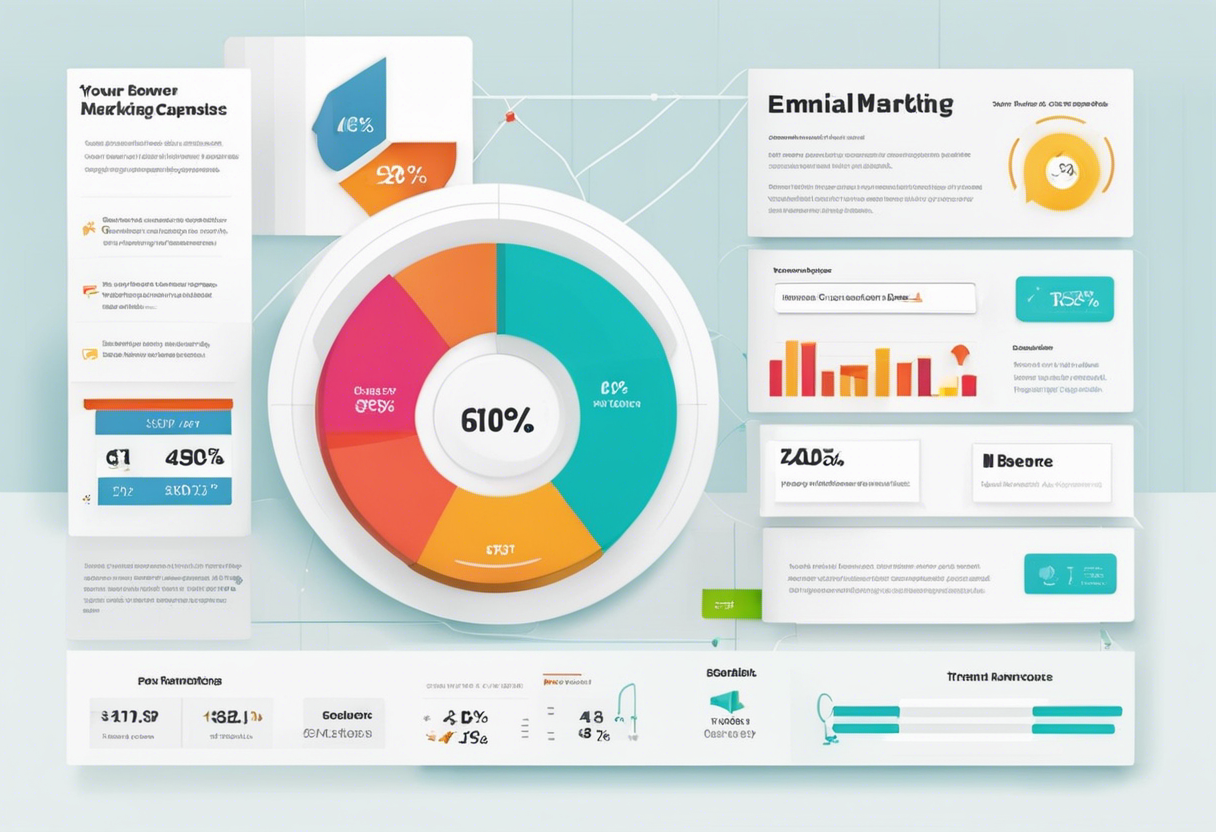The Power of Design - How to Create Emails That Attract and Retain
- USpeedo
- Email Marketing
- 14 Nov, 2023
Embracing the Significance of Email Design
When customers receive an email from a company, the design provides cues that can either attract their interest or turn them away within seconds. A cluttered and unprofessional design can damage brand perception and get emails deleted without a second glance. On the other hand, an intuitive and aesthetically pleasing design builds trust and positively represents the brand.
Thoughtful email design considers how customers scan and consume information. Layouts with clear visual hierarchy, scannable content, and ample white space improve readability. Typography that is legible, consistent, and appropriate to the brand personality also enhances engagement. When customers find an email easy to read and navigate, they are more likely to thoroughly process the content.
Ultimately, compelling email design makes a strong first impression and delights customers enough to click through to the message. Crafting designs tailored to the target audience shows the brand cares about creating a user-centric experience. This level of personalization boosts open rates and response, nurturing lasting customer relationships.
Elements of a Compelling Email Design
A well-designed email combines several key elements to create a visually appealing and engaging experience for subscribers.
Layout
The layout provides the structure and flow of an email. A clean layout with clear hierarchies and white space makes content easy to scan. Sections should be well-organized with headings and space between blocks of text and images. Align elements to an invisible grid to maintain consistency. Avoid cluttered designs that distract the reader.
Typography
Typography hugely impacts readability and brand identity in emails. The font style and size should reflect the brand's personality while ensuring content is readable both on mobile and desktop. Limit font varieties - usually one for headings and one for body text. Sans-serif fonts like Arial work well for emails. Use font sizes 14px+ for body copy and 30-45px for headings.
Colors
Color hugely affects the overall look, feel, and brand recognition of an email. Use brand colors consistently in text and design elements. However, also ensure sufficient contrast between text and background for readability. Bright colors in moderation can draw attention to calls-to-action. Avoid busy color schemes with too many hues.
Images/Graphics
Relevant, high-quality images boost engagement as they quickly grab attention in the inbox. Ensure images are optimized for fast loading and are responsive across devices. Infographics, illustrations, and other graphics can visually represent information to make it more digestible. Provide clear alt text for accessibility.
White Space
Generous use of white space reduces visual clutter and makes emails feel less text-heavy. Add whitespace between sections, around headlines, images, buttons and margins. Blank space gives the design room to breathe while directing focus.
Following key design principles consistently gives emails a professional, polished look that represents a brand well. This gains subscriber trust while making the content inside easy to consume.
Crafting a Captivating Subject Line
The subject line is one of the most important elements of an email. It serves as the first impression and indicates to the recipient whether the email is worth opening.
When crafting effective subject lines, the goal is to immediately capture attention. There are a few key strategies to keep in mind:
-
Keep it short and scannable - Subject lines with 6-10 words tend to perform best. Avoid lengthy sentences that risk getting cut off in the inbox.
-
Use actionable language - Incorporate power words that create a sense of urgency like "Act Now" or "Don't Miss Out". Action-oriented subject lines have higher open rates.
-
Personalize when possible - Segmenting your list and including the recipient's first name makes the subject line more relevant. Studies show personalized subject lines boost open rates.
-
Convey value - Communicate what's in it for the recipient - will they save money or time? Highlight the core benefit.
-
Try different options - A/B test multiple subject line versions to determine which resonates most with your audience. Continuously refine based on open rate data.
With careful attention to detail, impactful subject lines can grab attention amidst the inbox noise. A compelling subject line paves the way for the rest of your email content to shine through.
Optimizing Email Content for Maximum Impact
Email content plays a crucial role in engaging readers, conveying information effectively, and driving conversions. Here are some key strategies for optimizing email content:
-
Focus on a clear CTA or goal for each email: Every email should be crafted with a specific purpose and call-to-action in mind, whether it's driving a purchase, getting subscribers to register for an event, or simply providing useful information. Make the desired action obvious.
-
Hook readers quickly with a compelling introduction: The opening sentences are prime real estate for grabbing attention. Get right to the point with an interesting statistic, question, or statement that introduces the value proposition.
-
Use scannable formatting: Readers shouldn't have to work hard to grasp key information. Use short paragraphs, bullet points, bold text, subject lines, and other formatting techniques to highlight important details.
-
Write clearly and concisely: Don't overload readers with complex sentences and jargon. Streamline content down to the essentials using simple, direct language that is easy to scan and digest.
-
Personalize content dynamically: Inserting first names, linking past purchases, and tailoring product recommendations based on interests allows for a more customized experience.
-
Adapt content based on buyer stages: Emails should align with where subscribers are in their journey. Educational content works for prospects while promotions suit repeat customers.
Optimizing email content with these strategies helps convey the right information to the right people at the right time. This results in more meaningful engagement, conversions, and ultimately, a stronger relationship.
The Role of Visuals in Email Design
Visual content plays a crucial role in captivating readers and enhancing engagement in email marketing. Appropriately selected and optimized images, GIFs, infographics, and videos can make your emails pop visually while also effectively communicating your brand story and message.
When used thoughtfully, visuals in emails can:
-
Catch the reader's eye and provide a break from heavy blocks of text. This improves readability and keeps the reader's attention focused.
-
Convey information quickly and efficiently compared to text alone. For example, an infographic can present statistics and trends better than paragraphs of text.
-
Make the content more shareable and memorable through visually captivating and emotive images.
-
Demonstrate products or services to customers in an interactive way through videos and GIFs. This brings your offering to life.
However, with heavy visual content comes the risk of increased load times which can negatively impact deliverability and open rates. Here are some tips to optimize visuals in emails:
-
Compress and reduce image file sizes without compromising too much on quality.
-
Host images on reliable third-party image hosting services to avoid taxing your own servers.
-
Use accelerated mobile pages (AMP) to reduce page loading times on mobile devices.
-
Provide alt text descriptions for all visual content to improve accessibility.
-
Limit animated GIF use and file size - they can dramatically increase load times.
-
Test, analyze, and remove any underperforming visual content that does not engage readers.
You can create any personalized email template with the help of uSpeedo, which offers a vast selection of email templates. With the right visual content and optimization, you can create more compelling, scannable, and shareable emails that your subscribers will love.